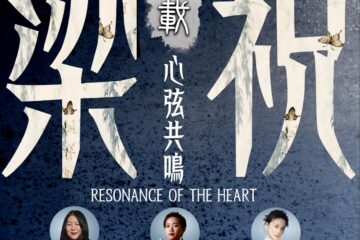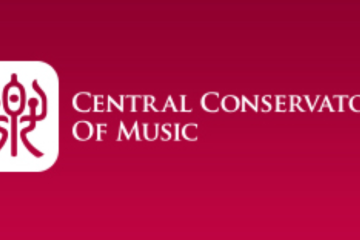2024 CCOM Canada Online Examination Rules
中央音乐学院加拿大考区网络视频考试细则
2024年中央音樂學院加拿大中樂考級的報名工作已經結束,感謝大家的積極參與,現將視頻考試的有關規定公佈如下:
- 请使用手機錄影(不要使用平板电脑或其他录像设备),確認錄音話筒已打開,使用主鏡頭(非自拍鏡头),並用橫向模式。開啟免打擾模式以確保錄影期間不會受到干擾。
- 視頻檔案要求:
- 視頻像數必須低于720p或以下,可打开手机“设置”,选择“相机”,点击“录制视频”然后选择分辨率“720p/30fps”或以下。
- 視頻檔案不得超过300M,太大请压缩,否则有可能会被剪去或者被取消。
- 不符合規格的檔案可能被取消資格
- 檔案名字請用以下規格(用英文證件姓名):
- LastName_FirstName_Instrument_Grade.
- 例子: Doe_John_Guzheng_5.
3.錄影期間不得操作其他電話功能。
4.視頻中不得有考生以外的人出現。
5.錄影演奏開始前,先出示身份證明文件,带照片和姓名的一页对着镜头距离镜头200mm(8英寸)左右停留5秒以上,再說出證件姓名、考生编号(在考生的收据里面),樂曲和級別。 例子:(出示BC身份證) – “John Doe, CND-G24XXX, Guzheng grade 5”,练习曲xxxxx,乐曲xxxxxx
6.如考生背譜,視頻錄像中不可出現樂譜或其他物品。
7.不得分段錄影,必須完整一次錄完。如有两个不同调的曲子,请最好准备两台乐器互换,如果只有一台乐器,请尽快调音,不得中断录像,避免视频过大而影响上传和评分。
8.不得使用擴音器或伴奏。
9.錄像必須看到整個樂器,以及至少考生半身。
10.手机必須用支架架起,不能手提操作。
11.考級視頻於太平洋時間(溫哥華)十月二十日凌晨00:00開始在BCCMA的网站上www.bccma.net上傳,至十月二十五日晚上11:59分截止。开放前没有上传的平台。如有不清楚的可以先到youtube上搜索CCOM Exam Sample 观看视屏样板,然后按照样板的要求开始录制上传。
12.除剪接視頻長度以外、不得作任何其他修改。
建議
- 錄影空間:適宜用充足光線、寧靜而少回音的空間。
- 先做一次錄影測試確保視頻及錄音符合規格:鏡頭包括了整個樂器等。(看谱的不要让谱架挡住乐器)
- 正式錄影後請回看一次確保符合以上細則再上传,每人只可上传一次。
加拿大庇詩中樂協會考級委員會
2024年10月11日
Central Conservatory of Music
Canada Examination Region Online Examination Rules
The registration for the 2024 Central Conservatory of Music Canadian Chinese Music Examination has ended. Thank you all for your participation. The relevant regulations for the online video examination are as follows:
- Please use your mobile phone to record video and make sure the recording microphone is turned on (Don’t use IPAD, tablet and others), Please use the main lens (not the selfie lens), and landscape mode. Please turn on silent mode to ensure there are no interruptions during recording.
- Video file requirements:
(1) The video resolution must be 720p or below. You can Open the”Settings” of the phone, select “Camera”, click “Record Video” and then select the resolution “720p/30fps” or below.
(2) The video file size must not exceed 300M. If it is too large, it may be cut.
(3) Files that do not meet the specifications may be disqualified
(4) Please use the following specifications for the file name. (Use the English ID name):
LastName_FirstName_Instrument_Grade.
Example: Doe_John_Guzheng_5.
- No other phone functions are allowed to be operated during recording.
- Only the candidate may appear in the video.
- Before the video performance begins, please present your identity document. Hold the ID with your photo and name about 200mm (8 inches) away from the camera for more than five seconds, and then say your ID name, candidate number (inside the candidate’s receipt), music instrument name, and grade
For example: (show BC ID) John Doe, CND-G24XXX, Guzheng grade 5, etude xxxx, music xxxx.
- If the candidate memorizes music, no music scores or other items may appear in the video recording.
- Video recording is not allowed to have edited segments. It must be recorded completely in one go. If there are two pieces of music in different keys, it is best to prepare two instruments for swapping. If there is only one instrument, please tune it as soon as possible without interrupting the recording to avoid the video file being too large and affecting uploading and storage.
- No speakers or accompaniment is allowed.
- The video must show the entire instrument and at least the upper torso and arms of the candidate.
- The mobile phone must be set up with a stand and cannot be operated by hand.
- The examination video will be uploaded on the BCCMA website www.bccma.net starting at 00:00 a.m. on October 20th (Vancouver), Pacific time, and will end at 11:59pm on October 25th. There is no platform for uploading before opening. Before uploading, you can first search CCOM Exam Sample on YouTube to watch the video sample, and then start recording and uploading according to the requirements of the sample. Ensure that one etude and one music are uploaded.
- No other modifications are allowed except for trimming the beginning and end of the video.
Suggestions:
- Recording space: please use a space with sufficient light, which is quiet and does not have a lot of echo.
- Do a video test first to make sure the video and recording meet specifications. For example, the shot includes the entire instrument, etc. (Those who must read the music notation should not let the music stand block the instrument.)
- After the official recording, please review the requirements again to ensure compliance with the above rules. Upload once only.
BC Chinese Music Association
Central Conservatory of music Examinations Grading Committee
October 11, 2024